- Cash On Delivery available (Inside Dhaka)
- Outside Dhaka partial (300 tk) payment order accepted
- Order Process time takes at least 24 hour.
- We call to verify number and confirm order.
- Order tracking or order updates available.
- Inside Dhaka approximately 24-48 hours (Delivery Time).
- Outside Dhaka approximately 2-5 days (Delivery Time).






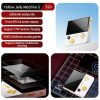
GameMT E5 Handheld Game Console 5000mAh
5,800.00BDT Original price was: 5,800.00BDT.4,800.00BDTCurrent price is: 4,800.00BDT.
100% Authentic Product
Ensuring you only genuine & original items.
Fast Delivery
Inside Dhaka 24H - 48H
Outside Dhaka 24H - 72H
Instore Purchase
Motaleb Plaza, Hatirpool, Dhaka
Categories: Gaming Items, Gimmick Explore
Tag: GAME Console
Description
New E5 Handheld Game Machine Gamemt-Jerrymini New 5-Inch Ips Hd Big Screen With Bracket Charging Treasure 22w Fast Charging Gift
Buy GameMT E5 Handheld Game Console 5000mAh From Gimmickbd.com In Bangladesh
The power bank supports 22W fast charging and supports Android and Apple series
- If other devices do not have communication data cores in their wiring, they will not have fast charging function! Only slow charging!
- When the host has no card, it comes with a copyright free game that starts automatically without a card, and when the card is inserted, it will switch to the game on the card
- When charging, it supports playing games when the battery is sufficient, and automatically shuts down the game when the battery is low
- If the screen shows POWER OFF when turned off immediately after startup, please fully charge or plug in a charger before playing
- If the device cannot be turned on when charging externally, it needs to be fully charged before using or stopping charging other products before playing games
- During use, do not plug or unplug the card, otherwise it may cause damage to the card or system crash, and even fail to shut down
- If there are special circumstances that prevent the shutdown, please do not worry. Long press the power button for 10 seconds to force the shutdown
- The game content and name on the card do not need to be changed, moved, deleted, etc!
- If you encounter card damage or content loss, please format FAT32 and copy the entire card’s data for reuse
- T charging uses the DC identification port in the middle of TYPE-C, while the other TYPE-C port is for external handle or HUB use
- The temperature on the right side of the screen is slightly higher, which is a normal phenomenon
- If overheating or abnormal noise is detected during charging, please unplug the charging cable or device
- If the power bank is depleted to O, it needs at least 20 minutes of fast charging before it can be turned on and used, otherwise it is prone to low voltage shutdown
- The battery level will not be displayed in the game, it can be exited to the UI interface, and the battery level will only be displayed after 5 seconds from the moment of startup,
- If you download the game yourself, simply place it in the ROM folder, but we cannot guarantee that it will run smoothly!
- Charging can be checked by looking at the four LED displays on the side to confirm if it is fully charged. If it does not flash, it is fully charged!
- The difference in charging time between fast and slow charging by a few hours
- If left unused for a long time, it may need to be charged. When fully charged, the battery may not be sufficient to drive the game after several days,
- Please plug it in for use or fast charge for fifteen minutes





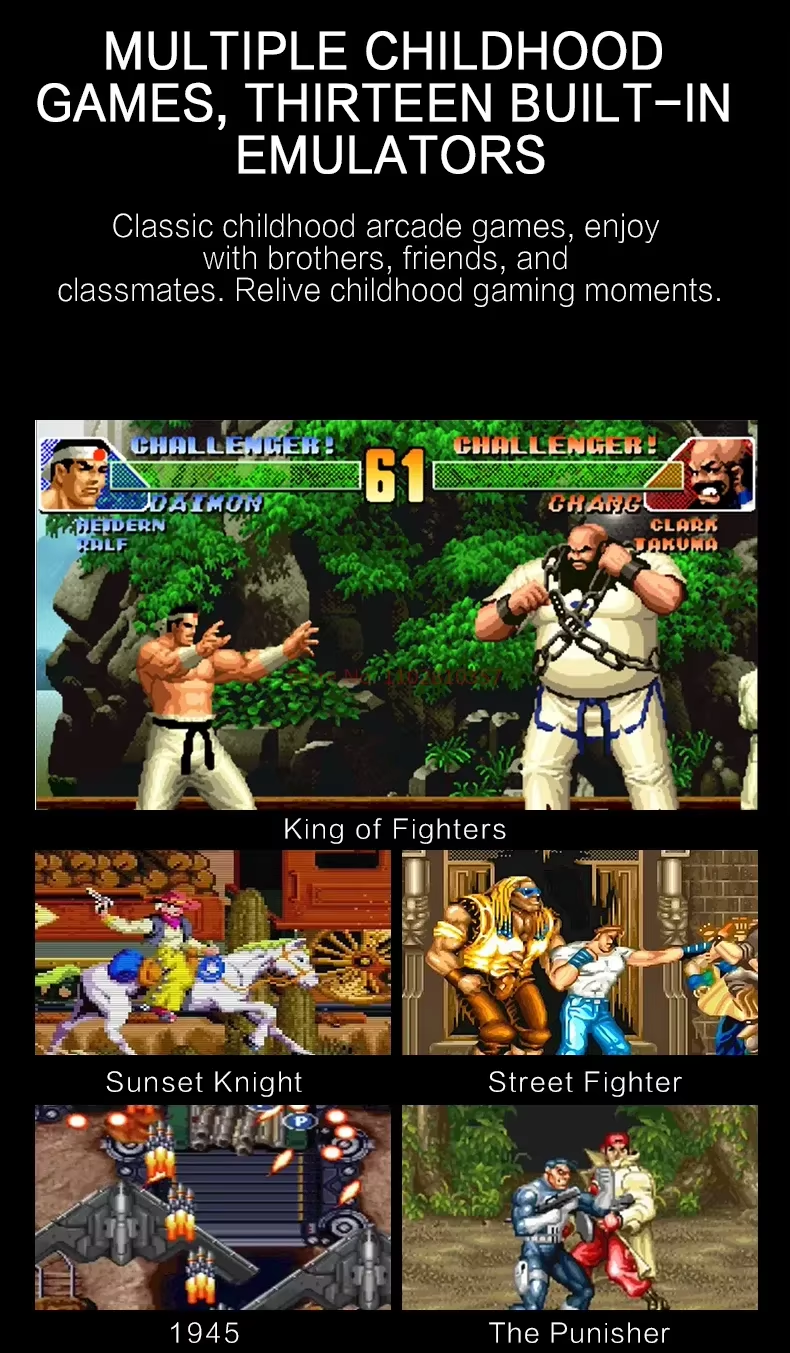

Additional information
| Brand |
No Band |
|---|---|
| Color |
White |
| Warranty: |
10 Days |
Reviews (0)
Be the first to review “GameMT E5 Handheld Game Console 5000mAh” Cancel reply
You must be logged in to post a review.
Shipping & Delivery
DELIVERY/SHIPPING PROCESS
What is the price of GameMT E5 Handheld Game Console 5000mAh in Bangladesh?
The latest price of GameMT E5 Handheld Game Console 5000mAh in Bangladesh is 4800৳. You can buy the GameMT E5 Handheld Game Console 5000mAh at the best price from our website.
Related products
Xiaomi Solove F5 Pro Max Rechargeable Desktop Stand Fan 10000mAh Battery
2,780.00BDT
Select options
This product has multiple variants. The options may be chosen on the product page
Xiaomi NexTool Flagship Pro 16 in 1 Multipurpose Toolkit
Xiaomi ENCHEN BOOST 2 Cordless Hair Clippers
Select options
This product has multiple variants. The options may be chosen on the product page


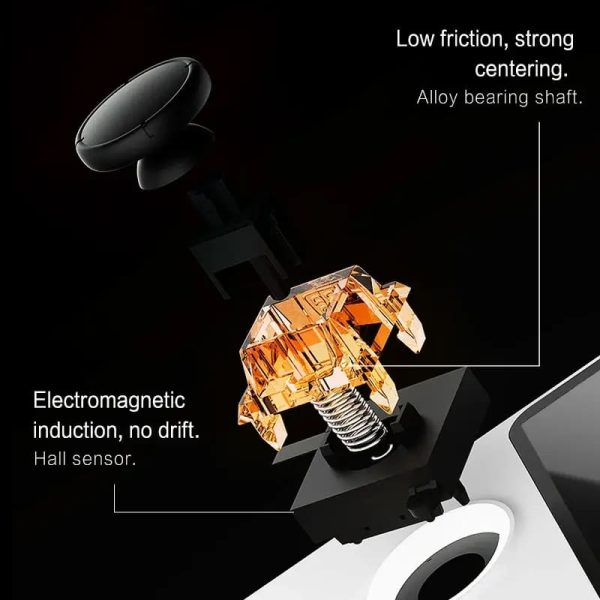


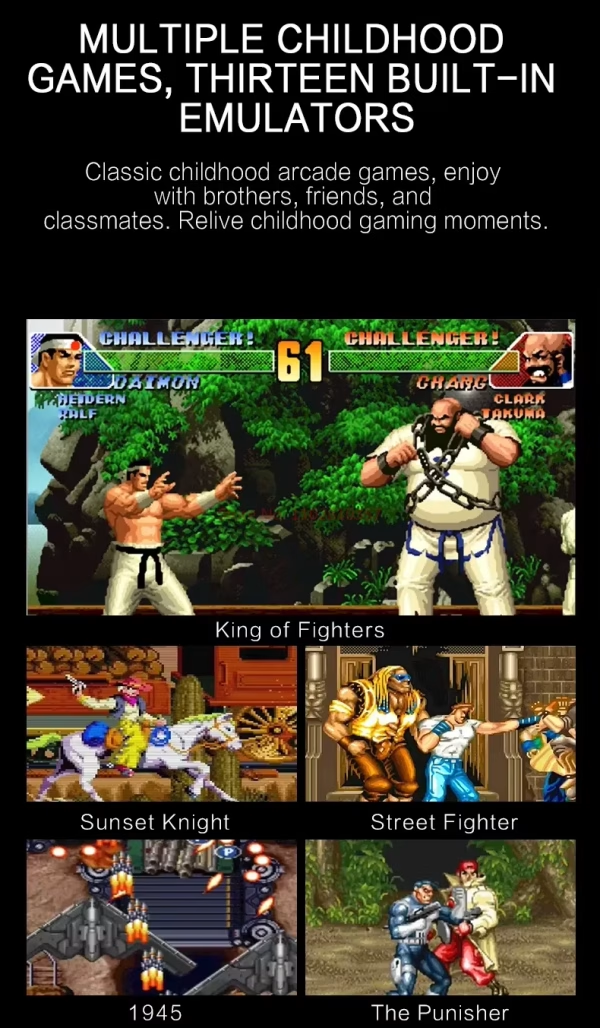








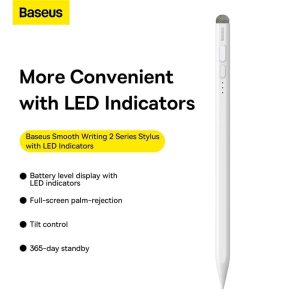








Reviews
There are no reviews yet.